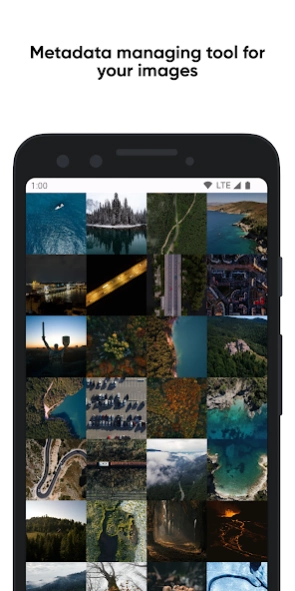Graphie - EXIF editor 2.1
Paid Version
Publisher Description
Graphie - EXIF editor - Metadata managing tool for your images!
Graphie is a tool for advanced management of your images, including changing metadata, extracting colors, finding shoot location and much more!
Management of EXIF
Graphie allows you to easily change the most popular EXIF tags of any images manually (entering data for changes each time) or using pre-collected parameters. Easily clear all tags with the click of a button.
Even more options
For all designers and ordinary users, the ability to extract colors and search for the location on which the shooting took place is also available. Extract vibrant (dark and light) and muted (dark and light) colors with easy.
Detailed statistics
Collect detailed statistics about all your images, which include filtering by ISO, Aperture, Color space and much more. After that, you can search and view images by many criteria.
FAQ and localization
Looking for answers to frequently asked questions (FAQ)? Visit this page: https://pavlorekun.dev/graphie/faq/
Want to help in Graphie localization? Visit this page:
https://crowdin.com/project/graphie
About Graphie - EXIF editor
Graphie - EXIF editor is a paid app for Android published in the Screen Capture list of apps, part of Graphic Apps.
The company that develops Graphie - EXIF editor is Pavel Rekun. The latest version released by its developer is 2.1.
To install Graphie - EXIF editor on your Android device, just click the green Continue To App button above to start the installation process. The app is listed on our website since 2024-02-11 and was downloaded 11 times. We have already checked if the download link is safe, however for your own protection we recommend that you scan the downloaded app with your antivirus. Your antivirus may detect the Graphie - EXIF editor as malware as malware if the download link to com.pavelrekun.graphie is broken.
How to install Graphie - EXIF editor on your Android device:
- Click on the Continue To App button on our website. This will redirect you to Google Play.
- Once the Graphie - EXIF editor is shown in the Google Play listing of your Android device, you can start its download and installation. Tap on the Install button located below the search bar and to the right of the app icon.
- A pop-up window with the permissions required by Graphie - EXIF editor will be shown. Click on Accept to continue the process.
- Graphie - EXIF editor will be downloaded onto your device, displaying a progress. Once the download completes, the installation will start and you'll get a notification after the installation is finished.